 Both Disc 1 and Disc 2 of the Let There Be Night DVD set open to a menu of video options when placed in a DVD player. Additionally, Disc 2 (the black disc with the starfield) contains many resources that can be accessed through your computer. Instructions for PC users and for Mac users are below.
Both Disc 1 and Disc 2 of the Let There Be Night DVD set open to a menu of video options when placed in a DVD player. Additionally, Disc 2 (the black disc with the starfield) contains many resources that can be accessed through your computer. Instructions for PC users and for Mac users are below.
PC Users
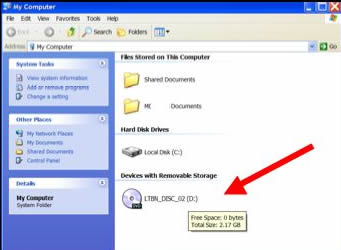 Insert Disc 2 (the black disc with the starfield) into your computer.
Insert Disc 2 (the black disc with the starfield) into your computer.
Open the My Computer menu.
Right click the LTBN_DISC_02 (D:), shown by red arrow.
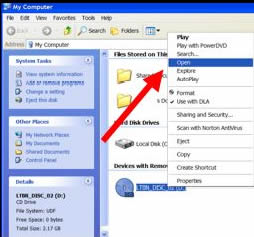 Select Open.
Select Open.

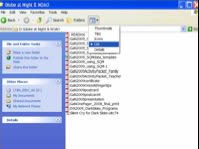 The folders of contents on Disc 2 appear either as icons (left) or as a list (right). You can alter the view by clicking on the thumbnail shown by the red arrow at left.
The folders of contents on Disc 2 appear either as icons (left) or as a list (right). You can alter the view by clicking on the thumbnail shown by the red arrow at left.
Select the folder of your choice to open its resources.
Mac Users
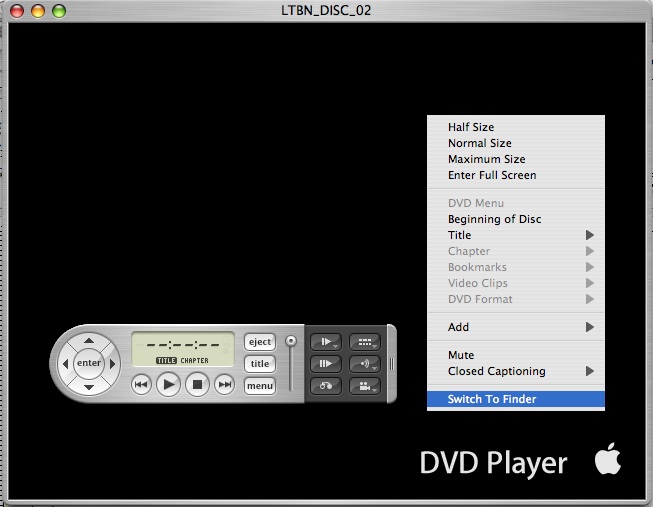 Insert Disc 2 (the black disc with the starfield) into your computer.
Insert Disc 2 (the black disc with the starfield) into your computer.
If the DVD Player automatically opens and the menu of video titles appears, right click in the box and select Switch to Finder, shown highlighted in blue at the bottom of the menu.
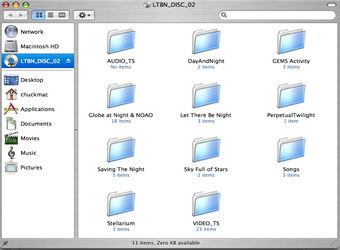
In the Finder, select LTBN_DISC_02 in the left column, shown highlighted in blue.
Open the folder of your choosing for more resources.
Excerpts from www.LetThereBeNight.com/dvd.html are below:
Let There Be Night introduces light pollution issues with a compilation of activities, presentations, songs, images, and ideas that are bundled onto two DVDs with permission of the respective copyright holders. Some of the content is linked from this page. Other content is available only on the 2-disc set, can be purchased for the cost of duplication and shipping through the Great Lakes Planetarium Association at the GLPA Online Store.
Straight to the Files: To open the multiple fFrom iles on Disc 2 other than the videos, in My Computer right click the DVD icon that says LTBN_DISC_02 (D:). From the menu, select Open and then choose whatever folder you seek. See dvd-open.html for more detailed instructions and pictures.
Disc #1
When you put the DVD into a computer or DVD player, you will get a menu of three presentation options:
- Let There Be Night; original planetarium program, which can be played as a stand-alone video as well; narrators Galileo and Hypatia introduce outdoor lighting issues and how to quantify the night;
- Stars Above, Earth Below, a video capturing the magnificence of the night from Tyler Nordgren's tour of US National Parks; images and narration courtesy of Nordgren;
- Dark Matters, an introduction (~15 minutes) to outdoor lighting issues; video written by John McMahon and produced by Danl DuRall;
Disc #2
When you put the DVD into a computer or DVD player, you will get a menu of five presentation options:
- There Once Was a Sky Full of Stars, written by Bob Crelin and illustrated by Amie Ziner; includes complete narrated video as well as individual components;
- Saving the Night, written and narrated by David Levy, and re-distributed courtesy of the the Southeastern Planetarium Association;
- Day and Night, a Pacific Northwest Nations story told by Dovie Thomason (Kiowa Apache/Lakota). The Day and Night audio recording, exceprted from the Lunar and Planetary Institute’s SkyTellers series, is used with permission of LPI, Thomason, and Lynn Moroney;
 DarkSkies, an animated video segment conveying the impact of light pollution on sidewalk astronomy (right); courtesy of Tim Brothers (astrobrothers at gmail.com);
DarkSkies, an animated video segment conveying the impact of light pollution on sidewalk astronomy (right); courtesy of Tim Brothers (astrobrothers at gmail.com);- Using a Sky Quality Meter, a student video about using an SQM for Globe at Night; courtesy of Patrick Eme.
NOTE: If you open Disc #2 in your computer (My Computer for PCs, Finder for Macs) you will also find folders with the following valuable content:
[Details and links for the titles below continue at dvd.html.]
-
Day and Night
-
GEMS Activity
-
Globe at Night & NOAO
-
Let There Be Night
-
Perpetual Twilight
-
Saving the Night
-
Sky Full of Stars
-
Songs
-
Stellarium
